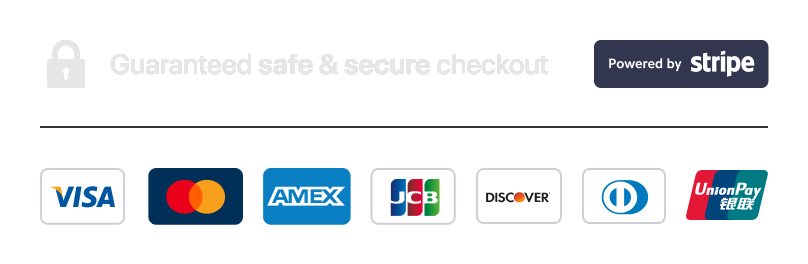2022 | FINAL CUT PRO X | CRASH COURSE
Final Cut Pro X Video Editing Masterclass
Final Cut Pro X (FCPX) is a fantastic video editing program that is easy to use. However, the learning curve can be a little steep for beginners. That's why I created this course! I'll help you get comfortable with the program quickly so you can focus on the fun parts of editing: making incredible videos!

This course includes detailed lectures that every student can profit by watching them diligently. You will learn how to cut your video to perfection using FCPX.
🔥 Edit videos like a PRO
🎬 Create high-quality videos with FCPX
🧠 Project workflow file organization
⌨️ Beginners & intermediate FCPX users

Demand for Video Content is Increasing
Approximately 54% of consumers stated that they would like to watch more video content from brands
Learn How to Make High Quality Professional Video with FCPX

Final Cut Pro X is a revolutionary program that lets you to create high quality professional videos easily and quickly. Final Cut Pro X is totally new in every way from Final Cut Pro 7 and has lots of new features to help make your life easier. This course will show you how to create professional videos with Final Cut Pro X, whether you are a beginner or an advanced user.
This Final Cut Pro Masterclass covers topics from importing, editing and exporting. You'll learn how to create and manage events and projects, work with the magnetic Timeline, use editing tools such as storylines and other editing techniques. This Final Cut Pro course also covers familiar video elements such as titles, transitions, and various effects.
This course is meant for both beginners or intermediate users who are familiar with editing in FCPX. I will also discuss the different Final Cut Pro settings and how they affect your project. If you'd like to take your Final Cut Pro skills to the next level, then this course is for you!
Work More Quickly and Get Better Results with Editing Techniques

If you're a beginner, I'll teach you the basics so that you can build your understanding of Final Cut Pro from the ground up. If you're more experienced, I'll show you some cool tips and tricks for making the most out of your FCPX experience:
- Main Storyline (A-cut)
- Supplementary footage (B-roll)
- Music & Voiceover EQ
- Video & sound effects
- Story-telling Transitions
- Motion graphics overlay
- Proper export setting
- Social medial format
- Color grading workflow
Learn at Your Own Pace & Access Anywhere in the World
The course is self-paced with no time limits, so you can watch as many videos as you want until you're comfortable enough to move on.
Whether you're living in an isolated area or just want to watch the course from the comfort of your home, you'll have full access to all course material from any device - so you can learn from anywhere.

Course Curriculum
00. Introduction
01. Edited Project Overview (12:20)
02. Library, Event & Project (09:22)
03. Folder Structure & Organization (07:50)
04. Create a New Project (09:33)
05. Import Footage (06:12)
06. How to Sync Audio with Video
07. In and Out Point, Cut with Blade Tool
08. How to Cut Footage Like a Pro
09. Different types of Cuts
10. Proxy Media Files (Speed Up Workflow)
11. Compond Clip (Multicam Group)
12. Must-Know Keyboard Short Cuts
13. Transitions
14. How to User Markers
15. How to Use Basic Titles & Lower Thirds
16. How to Record iPhone Screen
17. How to Record Desktop Screen
18. Time Stamps for YouTube
19. Handwriting Animation with iPad
20. How to Pick Background Music
21. How to Make Your Audio Pop
22. Sound Effects (SFX) Design
23.Overlay Animations
24. Color Grading Basics
25. Multicam Editing Basics
26. How to Properly Export Projects
27. How to do Topic Research
28. Video Timeline Structure
29. Different Styles of Edits
30. BONUS: How to Make Engaging Thumbnails
31. BONUS: Let Me Show My Own Projects
32. BONUS: Install Plug-ins on FCPX
33. BONUS: What Gear to Use
34. Conclusion
Why Choose Final Cut Pro X
PROS
CONS
What payment methods are accepted?
All major credit cards are accepted at the moment.
Do I get lifetime access to this course?
Yes! You will receive all-access to this Mastery Course and any additional materials may be added to the curriculum in the future.
How much time do I need to commit?
Everyone's learning journey will be different. We enough you follow the course outline with your own pace. Then implement the techniques to your own editing workflow for maximum results.

Your Instructor
Hi there, I'm Tario Sultan, a Vancouver-based entrepreneur, content creator and digital marketing specialist. I spend most of my evenings making YouTube videos, and for the past 5 years, I've been running a YouTube channel on crypto, tech, tutorials and much more. I'm passionate about creating high-quality, educational content and helping people solve their problems and live a more productive life.
I've been working on this course for the past year or so where I share my process and techniques for making high-quality, high-ranking videos on YouTube. This course is designed to get you editing with Final Cut Pro X in no time. Learn how to use FCPX to create professional-looking videos. It's perfect for beginners, pros, and anyone in between.
Join me on this journey.
I'll see you inside!
What Others Say
“This course is a great resource for anyone who is looking to get into Final Cut Pro X. It is quite comprehensive and you can use the techniques in the course to apply to your future projects.”
“I found this course to be a great resource when I was trying to get up to speed with Final Cut Pro X. In a matter of hours I was able to learn the basics and start creating my own videos. It's a great way to get started with FCPX.”